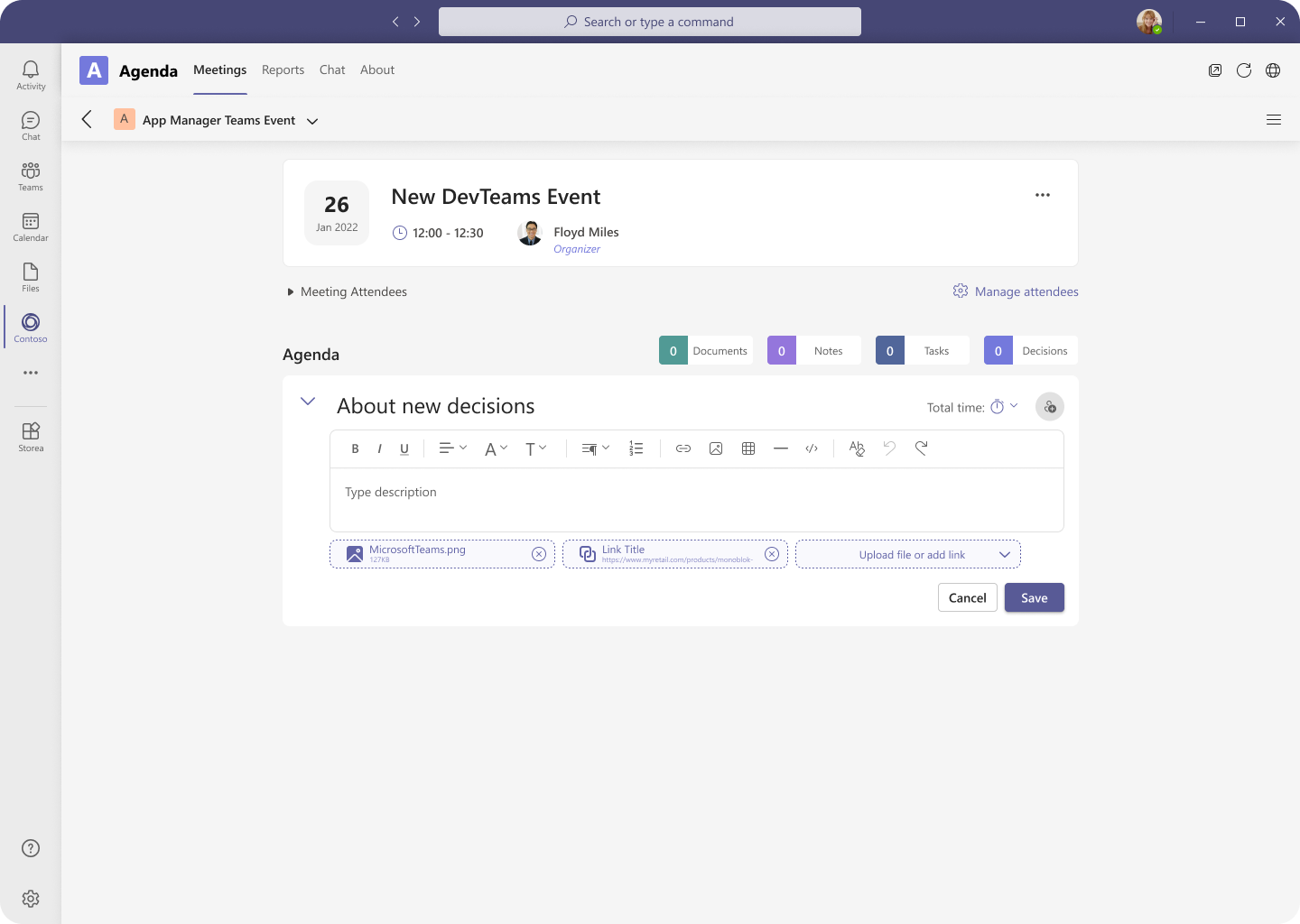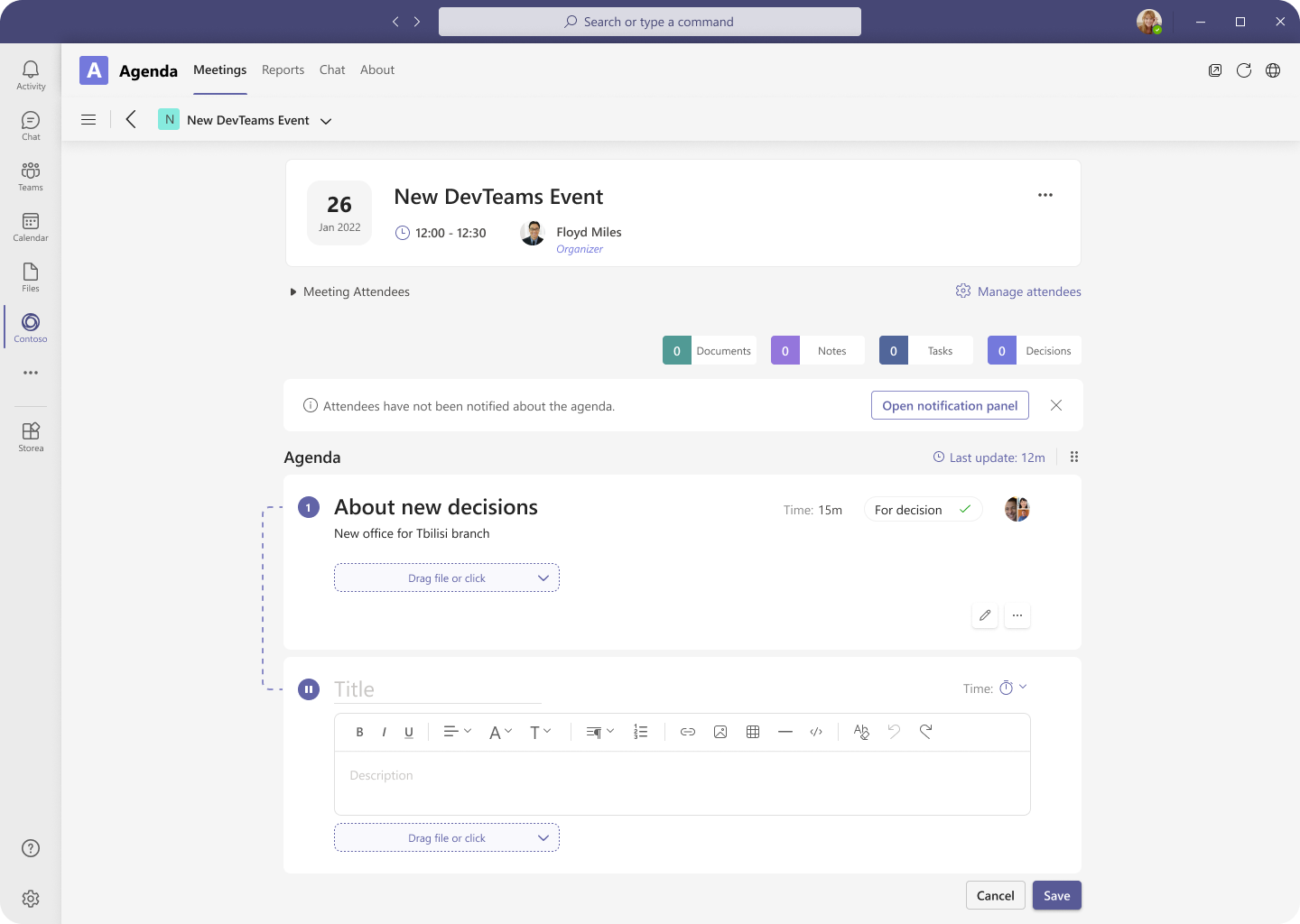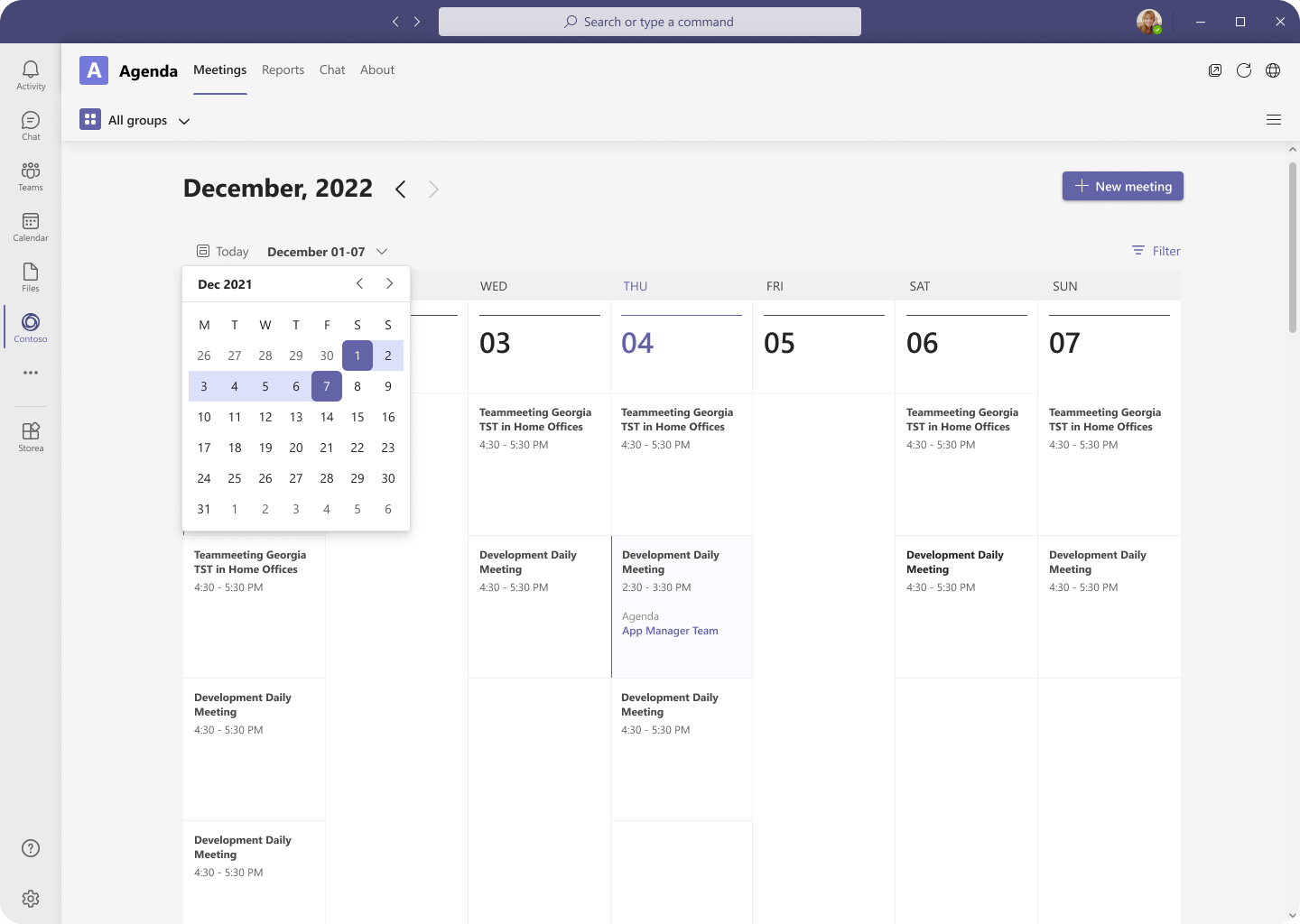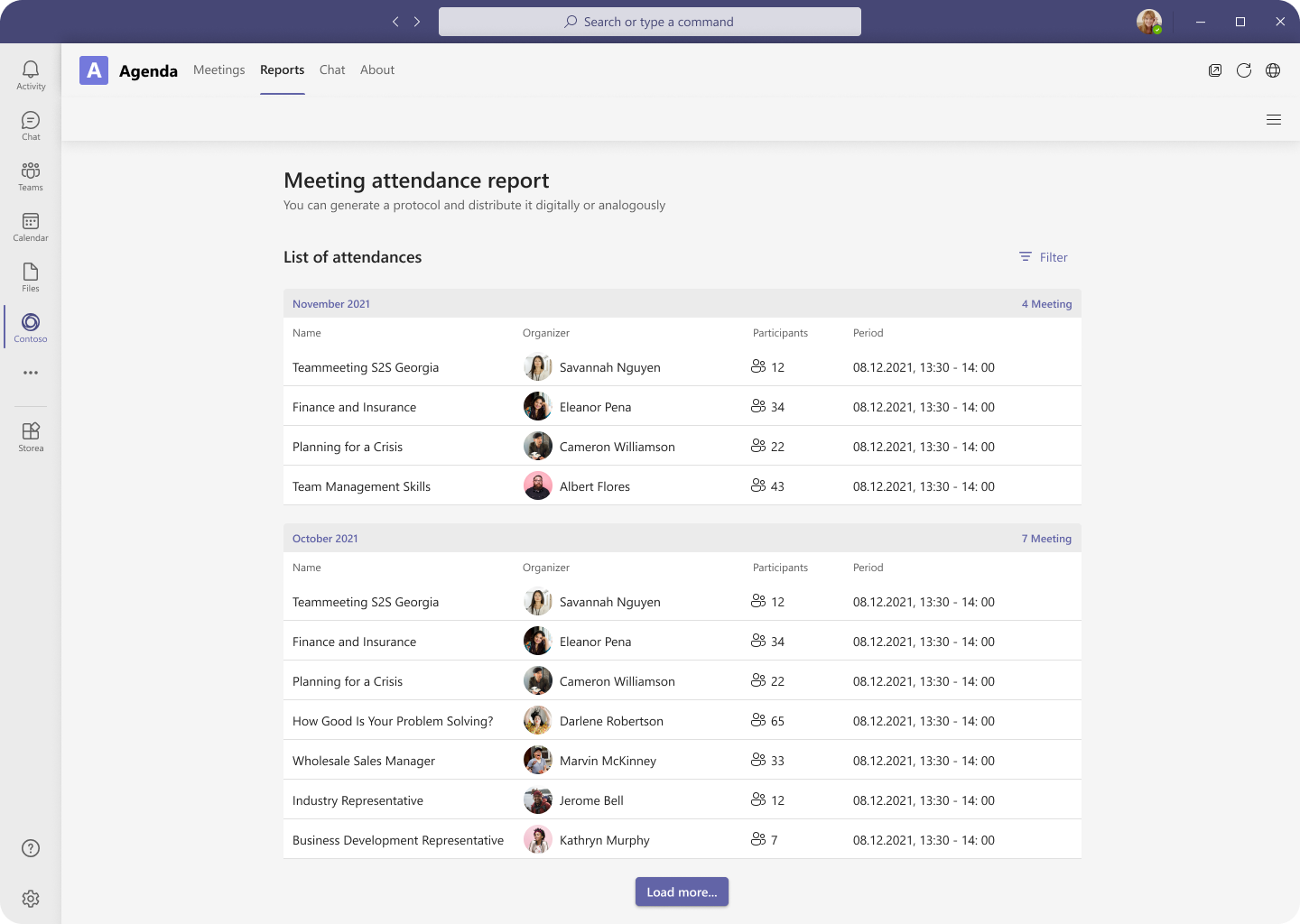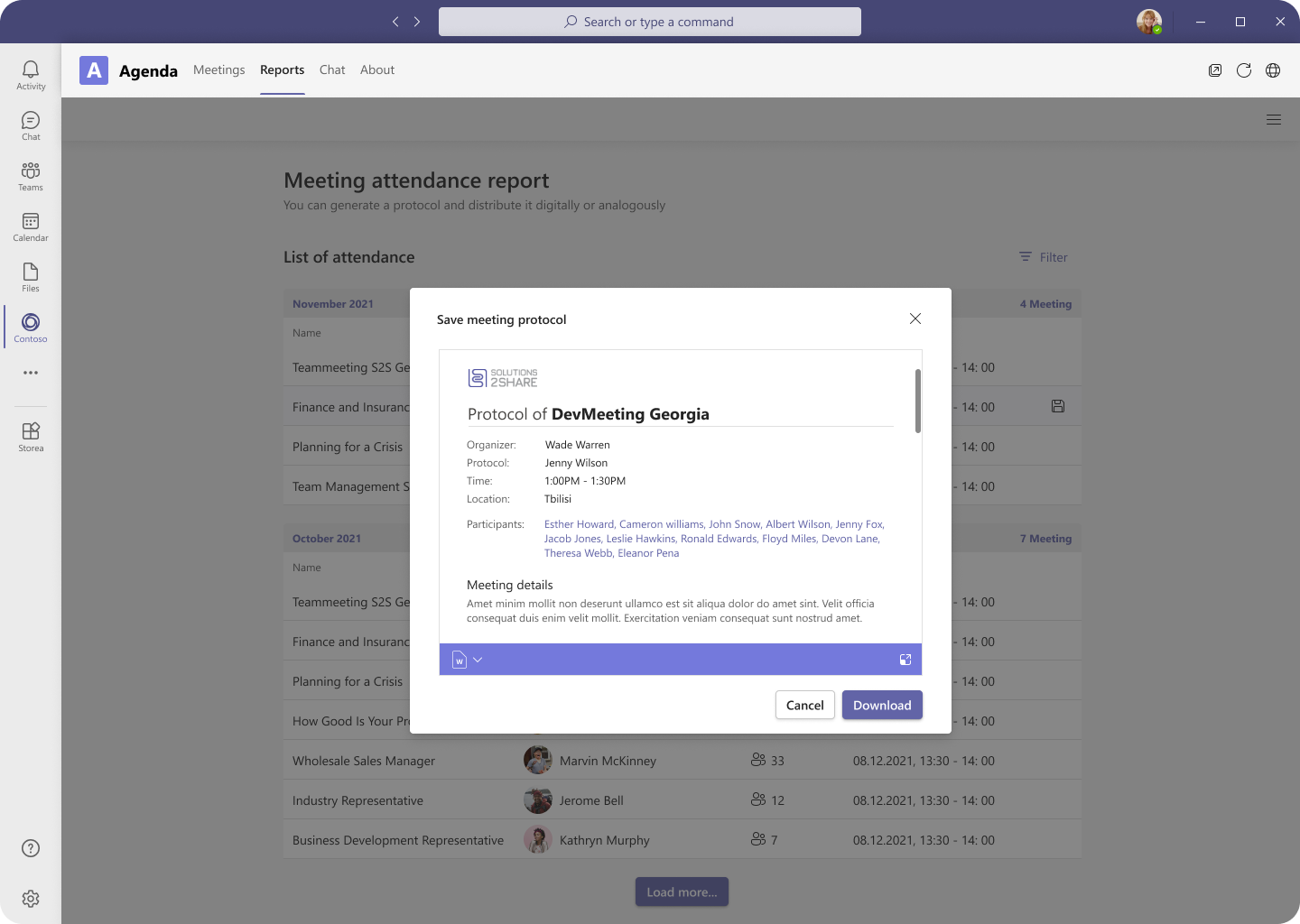Overview
Introducing a transformative Microsoft Teams add-on: a tool designed to streamline meeting management. Effortlessly organize agendas, capture every insight, and automatically generate comprehensive reports post-meeting. Elevate your meetings to new heights of efficiency and productivity.
Problem
Organizing effective meetings in Microsoft Teams can often feel overwhelming—like trying to orchestrate harmony in chaos. The challenge? Crafting a clear agenda with tools that sometimes feel more cumbersome than helpful. Enter our solution: a plugin that acts as your ultimate meeting coordinator. It simplifies setting up agendas, taking notes, and marking key decisions effortlessly.
But the benefits extend beyond just organization. After your meeting concludes, our tool compiles a comprehensive report summarizing the key outcomes, tracking progress, and detailing every critical point, from decisions to shared documents and participant contributions. It transforms your meetings from mere gatherings into productive, smart sessions that genuinely drive progress.
My Role
I led the creation of an app that transforms Microsoft Teams meetings, making setup and participant management smooth with pre-defined templates. This innovation replaces chaos with efficiency, ensuring meetings are effortlessly organized and productivity is enhanced.
Findings
Our research highlighted key user needs and concerns that our application addresses:
- Filtered Participant Inclusion: Users value the ability to add participants to the agenda based on specific filters, such as groups or past meetings.
- Decision Documentation: There’s a strong need for a feature that allows the documentation of decisions made during meetings.
- Inclusive Decision-Making: The ability for all participants to engage in the decision-making process was emphasized.
- Task Integration: Users requested the capability to add tasks directly to the meeting agenda.
- Agenda Time Management: Effective tracking of allocated time for each agenda item was identified as crucial.
- Agenda Structure Preservation: There’s a demand for the option to save and reuse agenda structures for future meetings.
- Rich Content Attachment: The ability to attach photos, files, or links to specific agenda items enhances the meeting’s effectiveness and engagement.
These insights have been pivotal in tailoring our application to meet the dynamic needs of our users, ensuring a more structured, interactive, and productive meeting environment.
Process
Research
Competitors analysis
I conducted an in-depth analysis of our competitors by reviewing user feedback and conducting a heuristic evaluation of their apps. This approach helped identify what users liked and disliked, revealing key insights into usability and user experience strengths and weaknesses. These findings informed our design strategy, enabling us to enhance our app’s user experience to outperform competitors.
Competitors
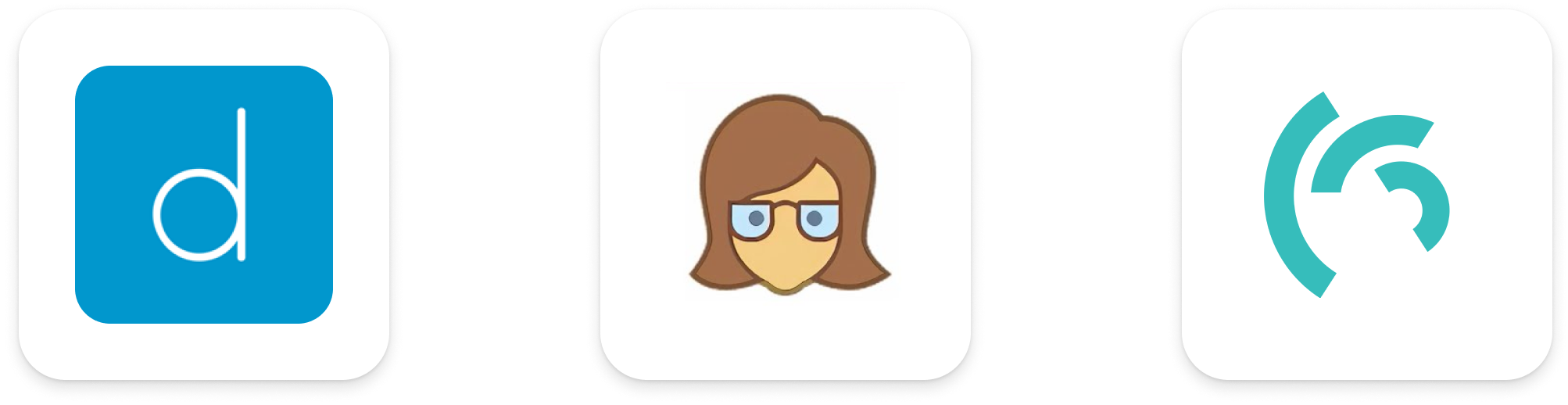
Research
Qualitative user research
I conducted targeted interviews with four executives to understand their meeting management practices, focusing on preparation, execution, and follow-up phases. Questions explored their use of third-party apps, protocol creation, decision-making processes, and suggestions for enhancing Microsoft Teams. This feedback is crucial for refining our Teams add-on to better meet user needs.
Research
Affinity diagram
This method helped me a lot to logically sort the information obtained at the empathy stage.
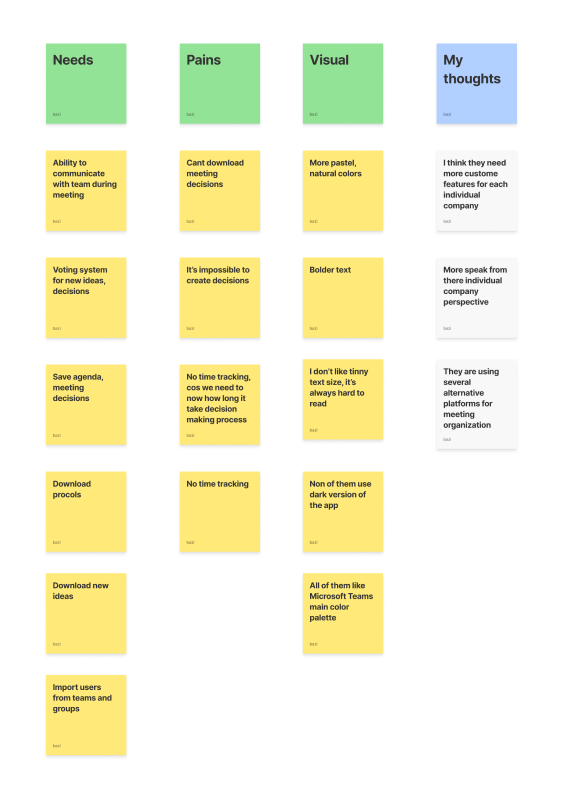
Research
Who are our users?
To enhance our service, we sought a deeper understanding of our users. By analyzing our existing user base and internal data, we identified key pain points and needs. This led to the creation of detailed personas, allowing us to empathize and understand our users’ unique challenges. Through this humanized approach, we pinpointed specific problems and crafted targeted solutions to address our users’ needs effectively.
Persona

Research
Information Architecture – Ontology Map
Before diving into data visualization, I prioritized structuring information coherently through an ontology map. This approach enabled clear identification of relationships and dependencies among different variables, offering a systematic overview. The ontology map proved invaluable for simplifying complex information, facilitating more effective communication with stakeholders.
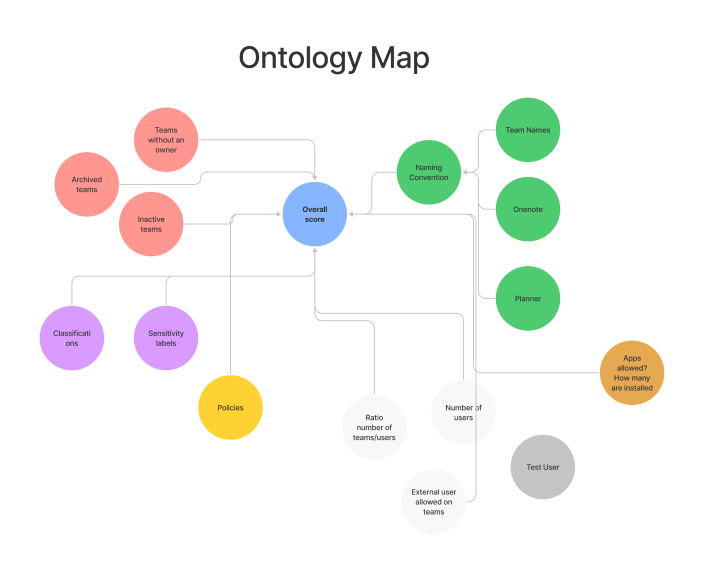
Research
User Flow
To improve platform usability, I crafted detailed user flows for each key task, aiming for clarity and intuition in guiding users through processes efficiently. By charting the user journey and pinpointing potential friction points, these flows enabled us to refine the design, enhancing user satisfaction and streamlining their experience.
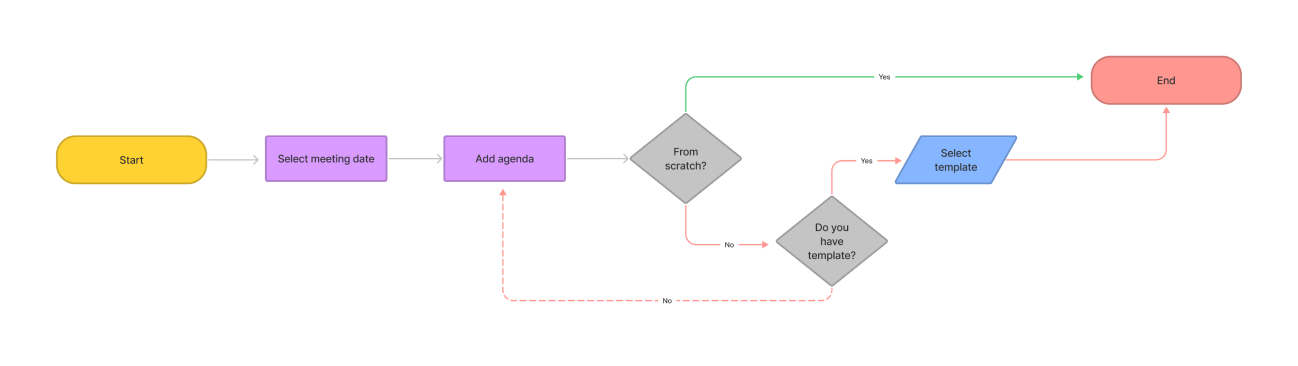
Implement
How I solved the problem
Identifying key issues for our MVP was a pivotal step, setting the stage for a focused problem-solving process. Engaging daily with our development team, we channeled our efforts into crafting an app that directly tackled these challenges. This collaborative, iterative approach led to the creation of a solution that was not only effective but also marked by our collective hard work and dedication.
Design Strategy for User Comfort
To ensure our agenda app felt familiar and welcoming to users, we modeled its main page closely after the Microsoft Teams calendar view. This design choice was strategic, aiming to minimize the learning curve and enhance intuitiveness. By aligning our app’s interface with an already familiar environment, we facilitated easier navigation and comprehension, ultimately providing a seamless and user-friendly experience.
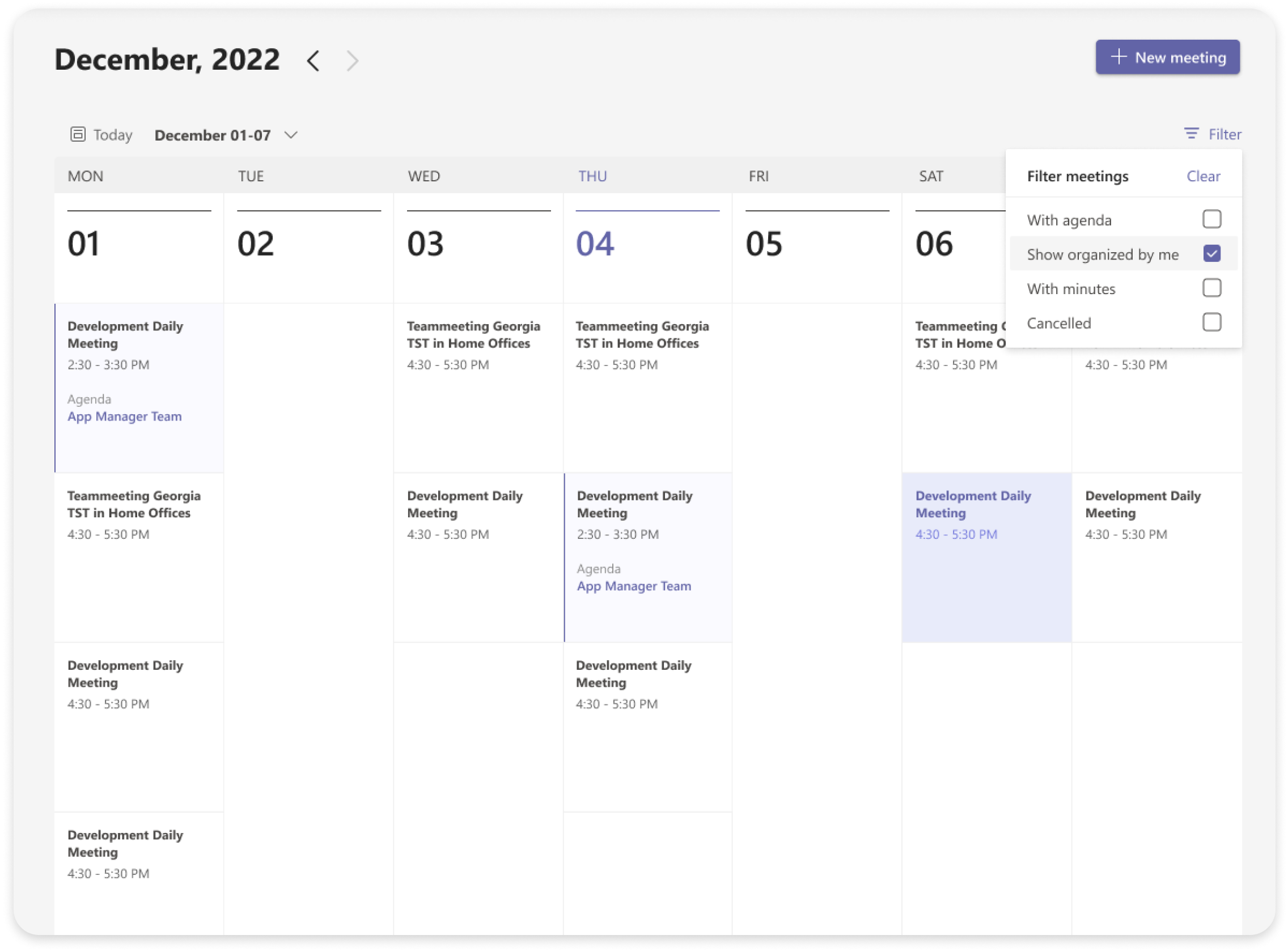
Enhancing User Experience with Flexible Agenda Creation
Upon clicking the “Create Agenda” button, we prioritized offering users a choice: start from scratch or utilize a pre-saved template. This decision was informed by our research, which indicated a preference among users for reusing similar structures across various meeting types. By presenting this flexibility, we not only saved users time and effort but also empowered them to tailor their agendas to specific needs, enhancing customization and user satisfaction.
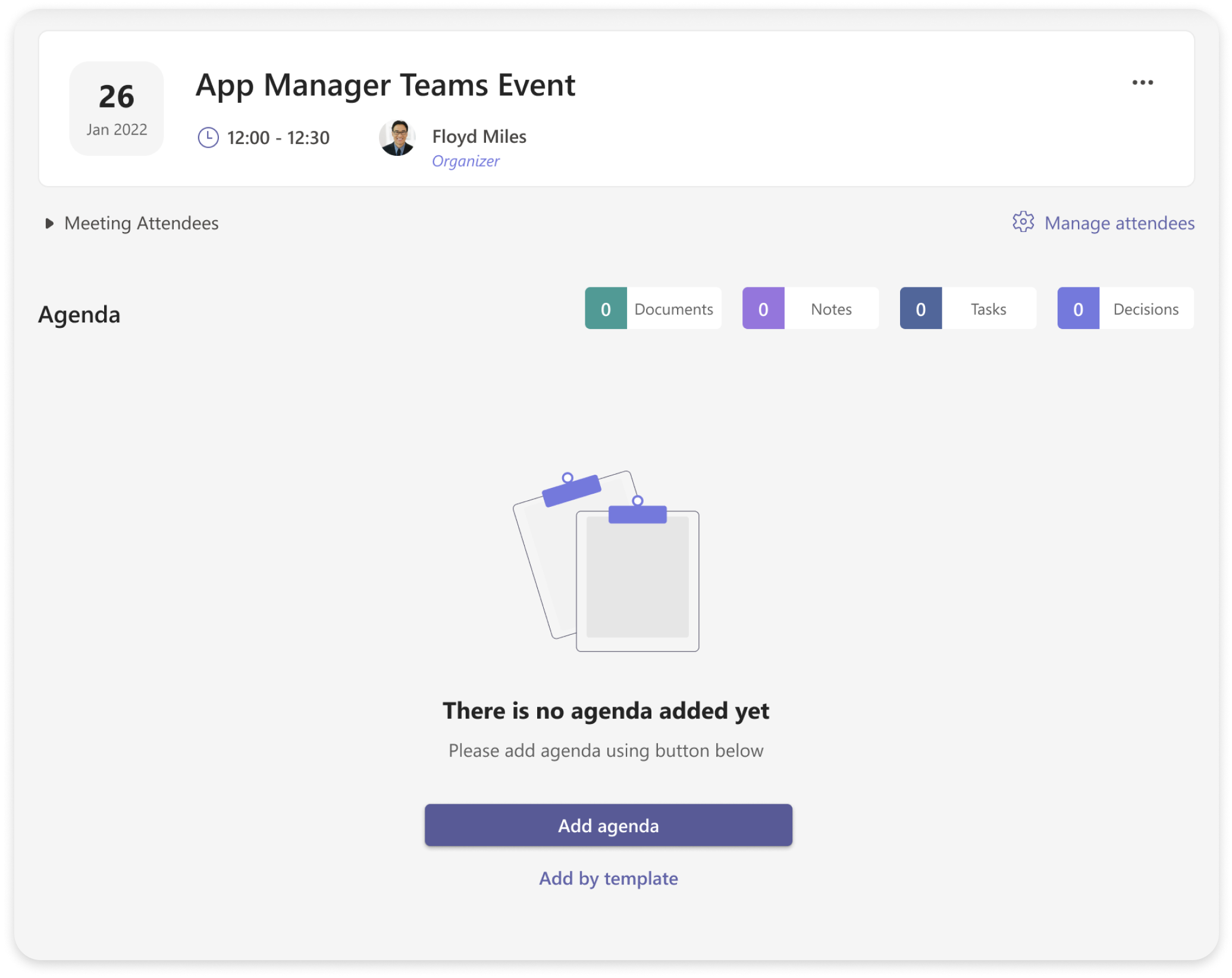
Streamlining Agenda Creation with “Save as Template” Feature
The introduction of the “Save as Template” feature significantly enhances the agenda creation process. It promotes consistency in meeting structures and allows for the easy reuse of familiar agenda formats. This capability enables users to efficiently prepare for future meetings by accessing saved templates, thereby saving time and boosting productivity.
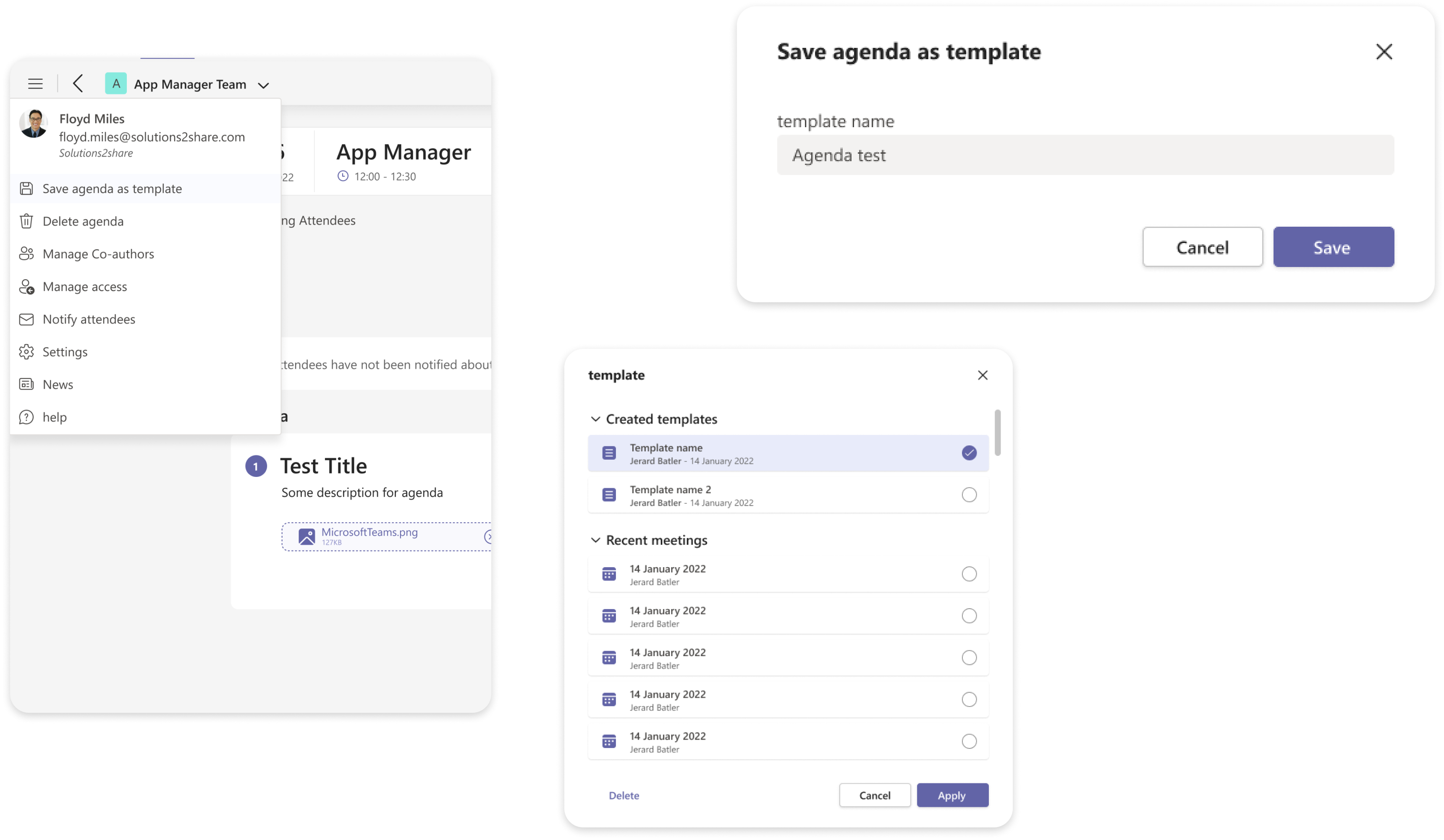
Enhancing Accessibility with Document Upload and Link Addition
We enriched the user experience by enabling users to attach documents or add links directly to each agenda item. This feature consolidates essential information in one location, simplifying access during meetings. It guarantees that all participants are on the same page, literally and figuratively, fostering a more efficient and productive meeting environment by ensuring uniform access to pertinent information.
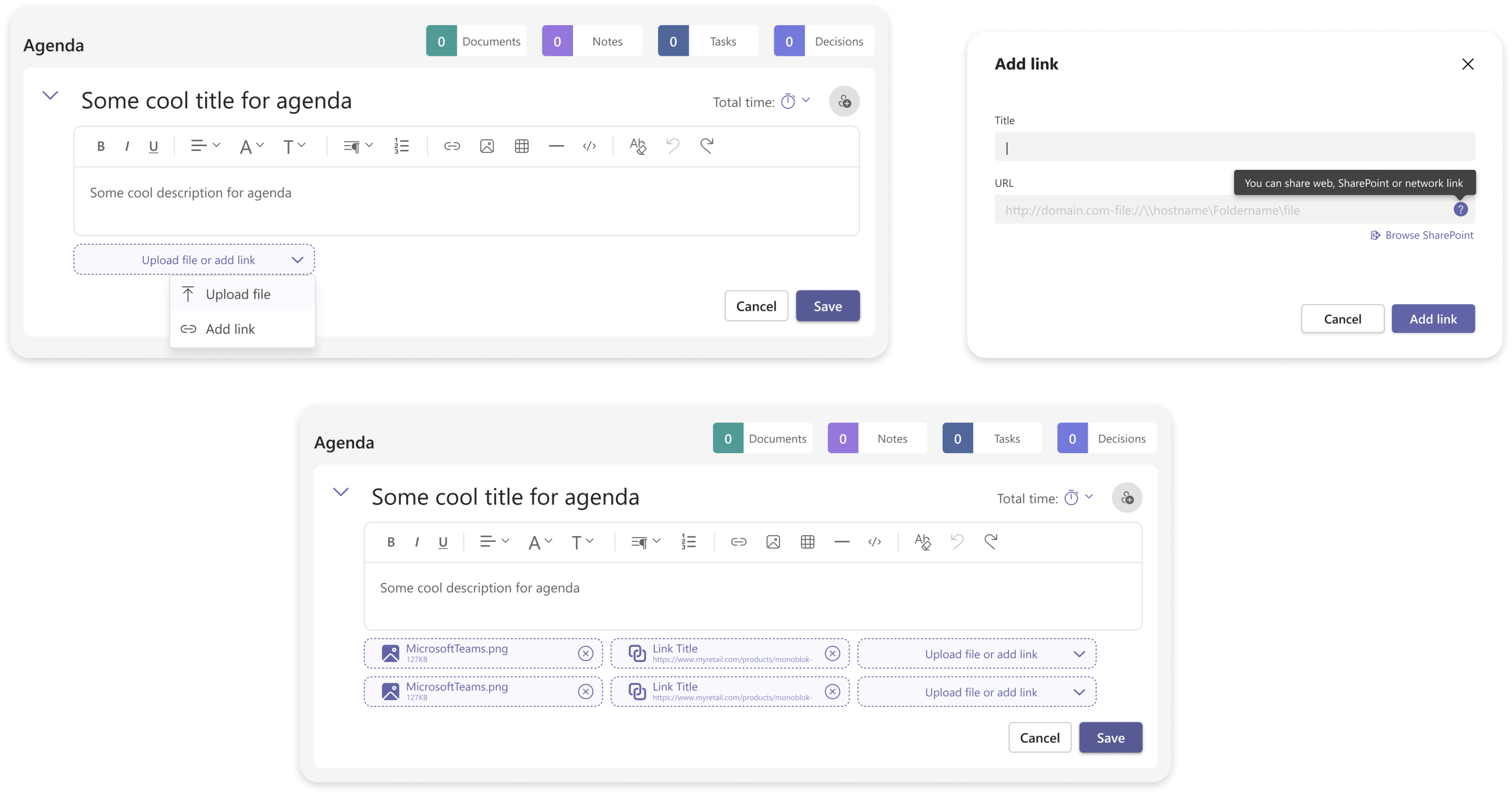
Streamlining User and Group Management
To enhance the efficiency of filtering users by teams and SharePoint groups, I redesigned the interface to separate it into two distinct sections: one for individual users and another for Groups/Teams. This layout simplifies the process, allowing admins to swiftly identify and manage users according to their respective team and group affiliations. By organizing the information into clear, manageable segments, we’ve made the system more navigable and efficient, significantly reducing the time and effort required for user and group management.
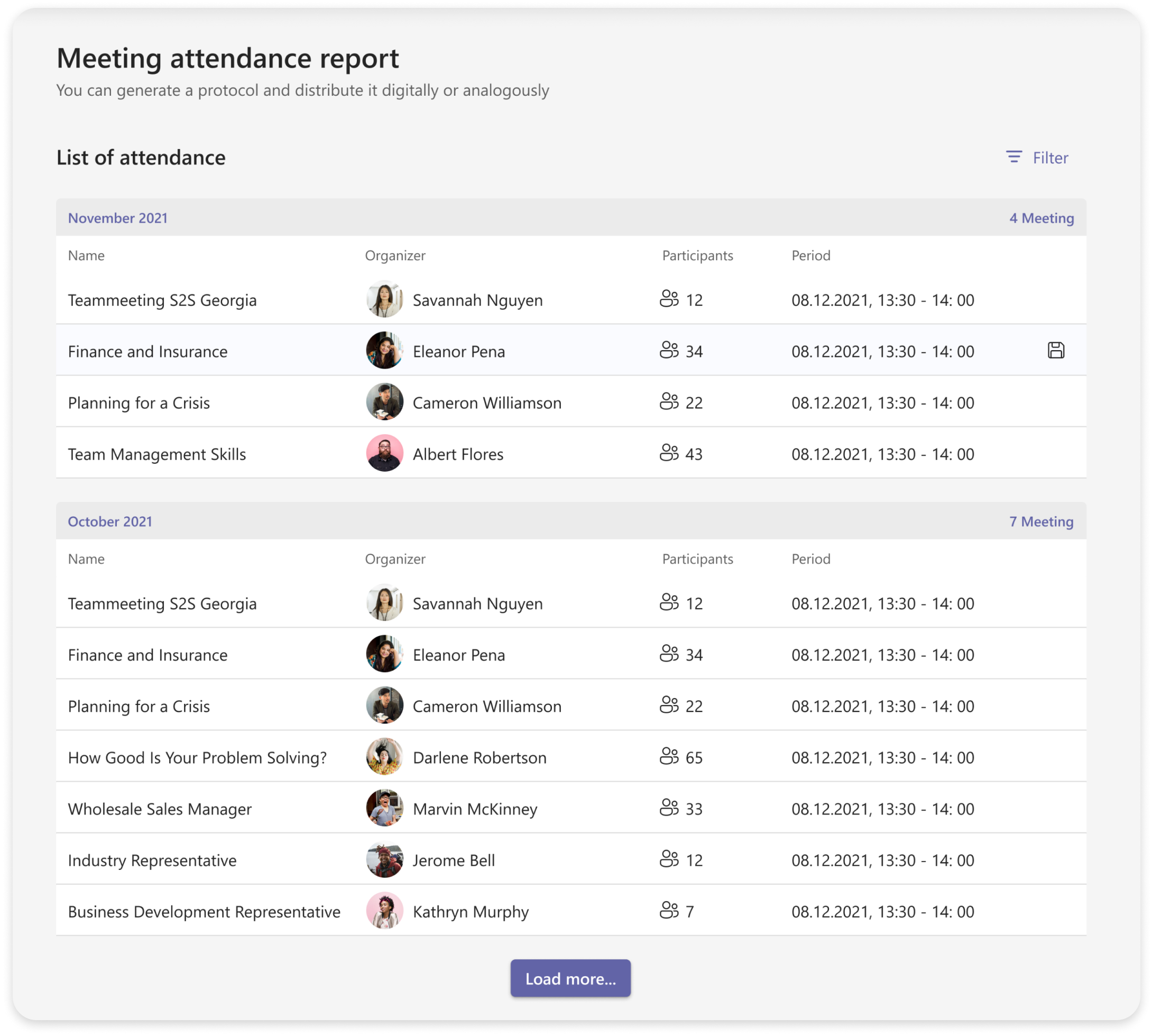
Implementing a Voting Feature for Improved Decision-Making
We introduced a voting feature to foster collaboration and streamline the decision-making process during meetings. This functionality allows users to actively participate by voting on agenda items, with the ability to track the voting results in real-time. This enhancement not only engages participants more deeply in the meeting’s proceedings but also ensures a transparent and democratic approach to decision-making, contributing to more efficient and inclusive meetings.

Test
Validating Effectiveness Through Remote Usability Testing
To substantiate the app’s usability and effectiveness, we employed remote usability testing, engaging 3 users per task to gather comprehensive insights. Our evaluation focused on key metrics:
- Completion Rate: Measuring the percentage of successfully completed tasks to assess overall usability.
- Number of Errors: Tracking errors made during task execution to identify usability issues.
- Task Level Satisfaction (SEQ): Utilizing the Single Ease Question (SEQ) to gauge user satisfaction on a task-by-task basis.
Tasks Evaluated:
- Adding an Agenda: Evaluating the ease with which users can add new agenda items.
- Creating a Template: Assessing the process of creating and saving templates for future use.
- Generating and Downloading Protocols: Testing the functionality for generating meeting protocols and downloading them in PDF format.
- Adding Decisions: Measuring the effectiveness of the feature allowing users to add and document decisions.
This approach allowed us to quantitatively and qualitatively measure the app’s performance, guiding further refinements to enhance user experience and satisfaction.
Test
Usability Testing Process and Outcomes
For our usability testing, we utilized the services of maze.co, a platform known for its effectiveness in conducting user experience tests. Here’s a summary of our testing process and the key results we obtained:
Completion Rate
- Objective: We aimed to assess whether users could successfully complete specific tasks, measuring both direct and indirect success rates.
- Findings: The majority of users were able to complete direct tasks without significant issues, indicating a high level of task-specific usability.
Number of Errors
- Purpose: This metric helped us evaluate if the design met customer requirements and expectations.
- Results: Out of the four tasks tested, three exhibited a low misclick rate, suggesting an intuitive design. However, the task “Create template” showed a higher misclick rate, indicating a need for redesign to improve usability.
Satisfaction
- Method: After each task, we asked users to rate the difficulty or ease of completion.
- Outcome: The average Single Ease Question (SEQ) score was 5.6, suggesting a reasonably good level of user satisfaction with the ease of task completion at this stage of development.
These insights from usability testing have been invaluable. They not only affirm the effectiveness of most of our design choices but also highlight specific areas, such as the template creation process, where further refinement is necessary to enhance user experience.